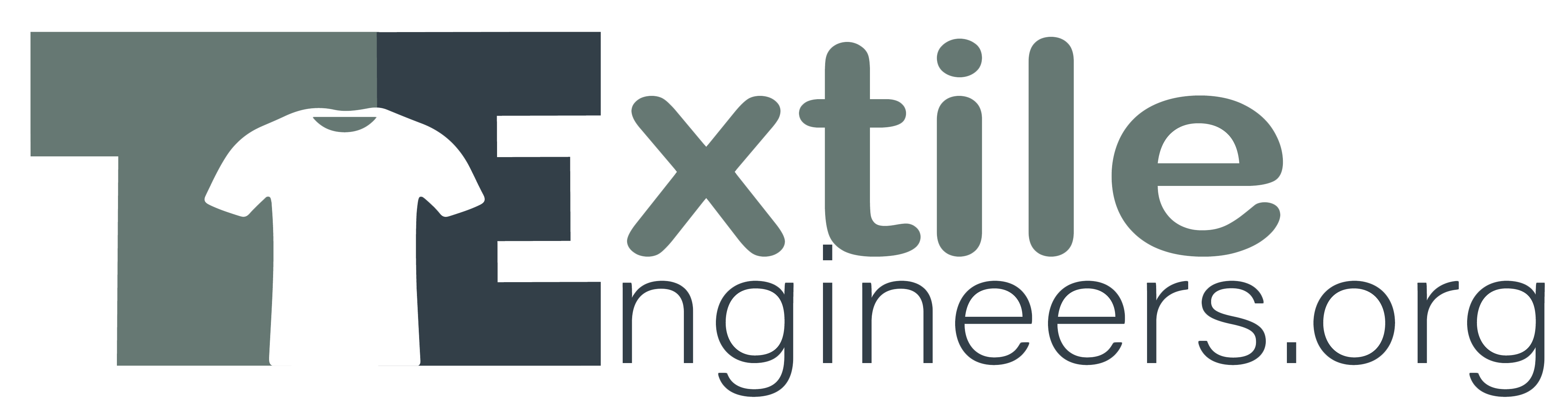- Introduction
- Get Stared Quickly
- Start quickly with a theme or template
- Start quickly with a theme or template
- Work with Slides
- Start quickly with a theme or template
- Start quickly with a theme or template
- Start quickly with a theme or template
- Change slides at once with slide masters
- Add your own textboxes
- Image and Shapes
- Add images
- Work with shapes
- Format and add effects to objects
- Align objects using the
- Arrange tool Understand object layering
- Group objects and use Format Painter
- Remove the background from pictures
- Merge and group shapes
- Crop images to shapes
- Add diagram and Chart
- Create and format charts Use
- SmartArt to create diagrams
- Add Video, Audio, Animation to Slides
- Add and format video
- Add and work with audio files
- Add animation to objects and text
- Add slide transitions
- Add slide transitions
- Add slide transitions
- Add slide transitions
- Deliver the presentation
- Use Presenter view to run the show
- Run unattended slideshows
- Reuse the presentation
- Save a custom theme
- Save a presentation as a template
- Record and narrate a presentation
- Export as a video file
- Email or export as a PDF or JPEG
- Make CV using PowerPoint
- Conclusion
2.Microsoft Word Basic Discussion